Quitting caffeine is hard when your favorite drink contains a good amount. Luckily, coffee chains have our back and provide good substitutions that barely affect the taste. If you’re wondering how to order decaf on Starbucks app, here’s a simple guide.
Our posts may contain affiliate links. As an Amazon Associate I earn from qualifying purchases.

Topics Explored
- What is the Starbucks App?
- How to Order Decaf On The Starbucks App
- Decaf Options On The App
- More Questions
What is the Starbucks App?
The Starbucks app simplifies the coffee ordering experience by cutting the time you spend explaining your order. You place the order ahead on the mobile app, and it will be ready for pick up.
You can pay in-store with cash or card or save a card on the app and pay directly when ordering.

You can search for nearby Starbucks locations, their menu, and working hours on the app. At drive-thrus, you can skip the speaker box and head to the window for pick up.
You can slightly customize most drinks, but it doesn’t provide a way to order secret menu items. The app also provides contactless payment.
How to Order Decaf On The Starbucks App

The best part of the Starbucks app is the option to customize your drink without feeling like you’re bothering the barista.
You get to switch between decaf and regular roast too! Let’s show you how to order decaf latte on Starbucks app.
1. Choose Drink Type
For this example, we’ll use a latte to show you the process. Start your app, decide on the type of latte, whether iced or hot, and select it.

2. Enter Location
Then you get to choose some of the locations nearby from the drop menu. It doesn’t have to be your nearest Starbucks; you can order the drink wherever you want!
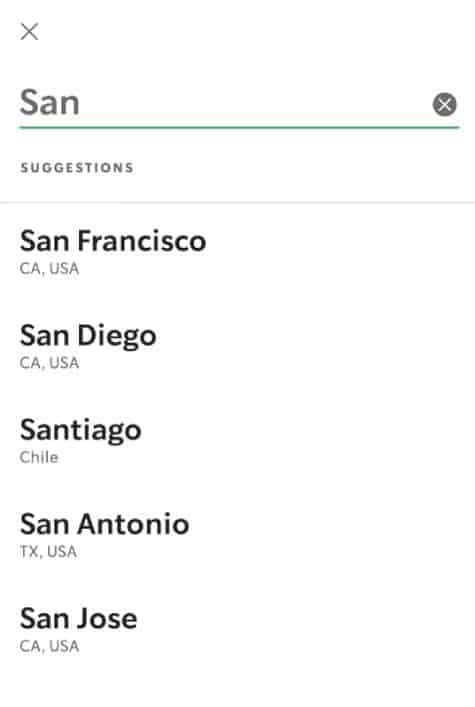
3. Pick Your Drink Size
Next, you need to verify the drink size. Just like in the store, all drink sizes, short, tall, grande, and venti, are available on the app.
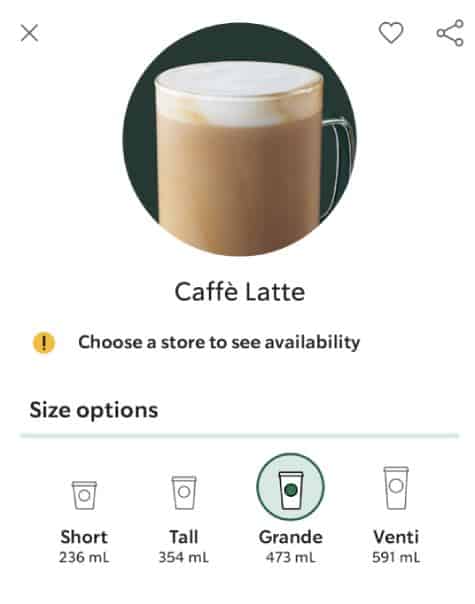
4. Select ‘Espresso & Shot Options’
From the espresso roast options, select the type of decaf you want. You can choose fully decaf or mix it with regular roast.
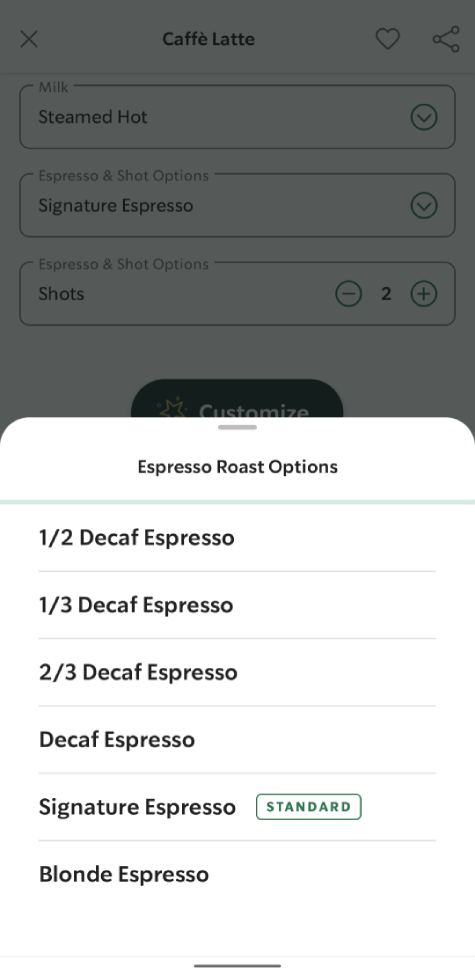
-Or- Select ‘Customizations’
If you go to the customization menu, you’ll notice more options to alter your coffee, including different espresso options. If you skipped the previous step, you could also switch to decaf espresso here.
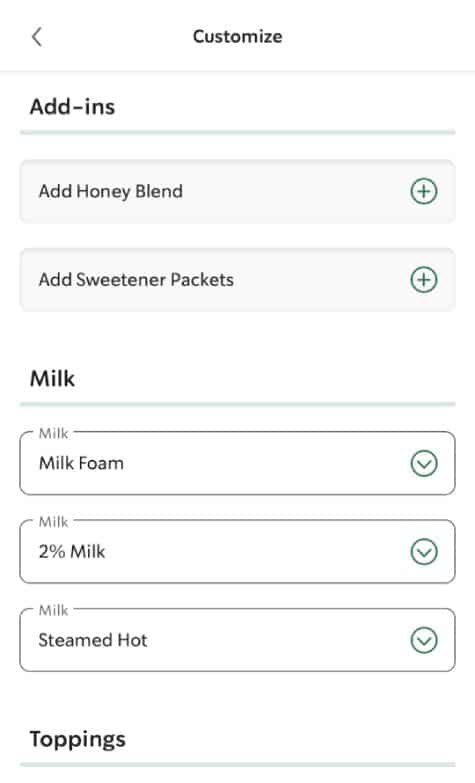
5. Place Order
Once you’ve swapped your espresso, place the order and get moving. The app provides you with an estimate of when the order will be ready for pick up.
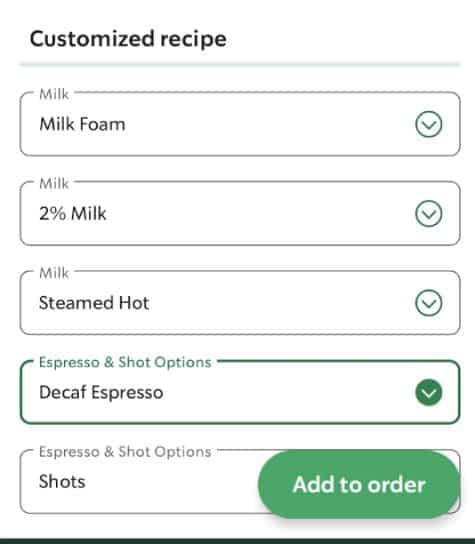
Decaf Options On The App

Decaf
Decaf is regular coffee that has most of its caffeine removed, but there are still trace amounts. The Starbucks decaf espresso has 3 mg to 15 mg of caffeine per shot.
The total amount of caffeine in the drink depends on the number of espresso shots included.
- Caffeine per shot: 3 to 15 mg
½ Decaf
Unlike full decaf, half-decaf is partially decaffeinated roast.
A regular shot has between 39 mg to 45 mg. For comparison, a shot of regular roast has 60 mg of caffeine.
- Caffeine per shot: 39 to 45 mg
⅓ and ⅔ Decaf
The ⅓ and ⅔ decaf coffee has also gone through the process of decaffeination.
There is between 51 mg to 55 mg of caffeine in a shot of ⅓ decaf and between 27 mg to 35 mg in ⅔ decaf.
- Caffeine (1/3 Decaf): 51 to 55 mg
- Caffeine (2/3 Decaf): 27 to 35 mg
Making Your Own Drinks?
Consider making your own Starbucks drink at home? Here are the most commonly used tools and ingredients in Starbucks beverages.
Final Words

The Starbucks app has made it exceptionally easy to save time on ordering and picking up. Customization is not on pair to real-life orders, but you get to pick your espresso shots.
Learning how to order decaf on Starbucks app is easy; pick your drink and swap the roast in the espresso menu.
YOU MAY LIKE: 12 Tastiest Dutch Bros Decaf Drinks
More Questions
How to order a decaf frappuccino on Starbucks App?
You can’t order decaf frappuccino. All coffee frappuccinos are made with a pre-mix called frap roast.
Unlike the name suggests, this is not brewed coffee but a type of instant coffee. The only decaf version is creme frappuccinos, but consult your barista for suggestions before ordering.
Does the Starbucks app have decaf?
Yes! To order decaf using the Starbucks app, simply customize the ‘Shot Options’ from your drink order. Detailed instructions is provided above.










